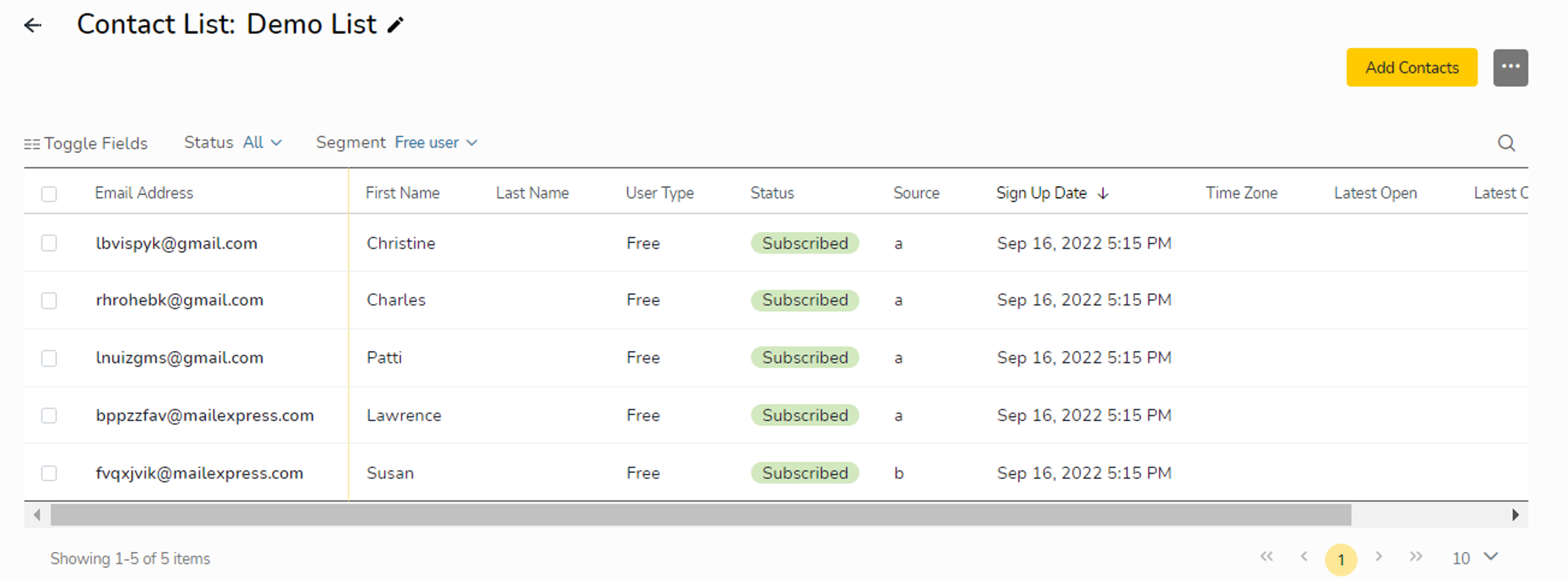Segments can help us view and count a specific group of contacts in a contact list. The following Demo List has 10 contacts saved in it and we want to see how many of them are Gmail users and how many of them are Free users.
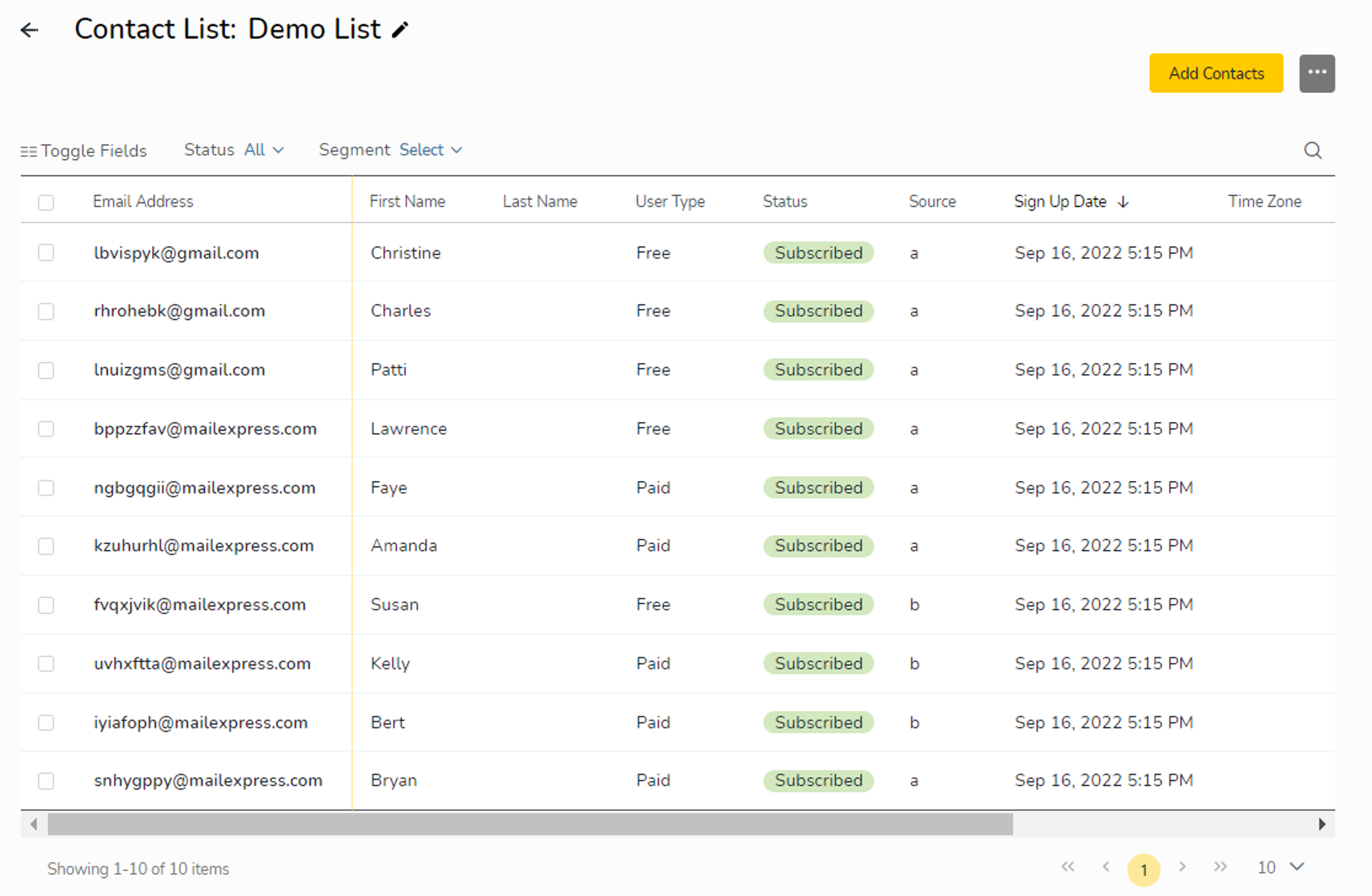
Create and Add Segments
Select segments from the right top menu to create the following segment rules.
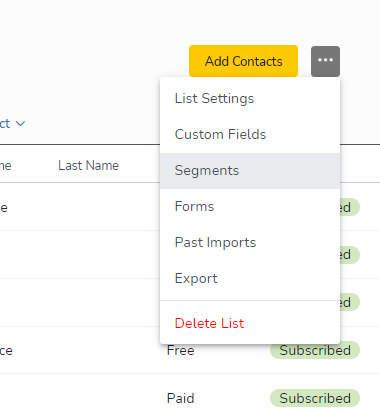
Gmail user: the matching count at the bottom shows there are 3 Gmail users in this demo list.
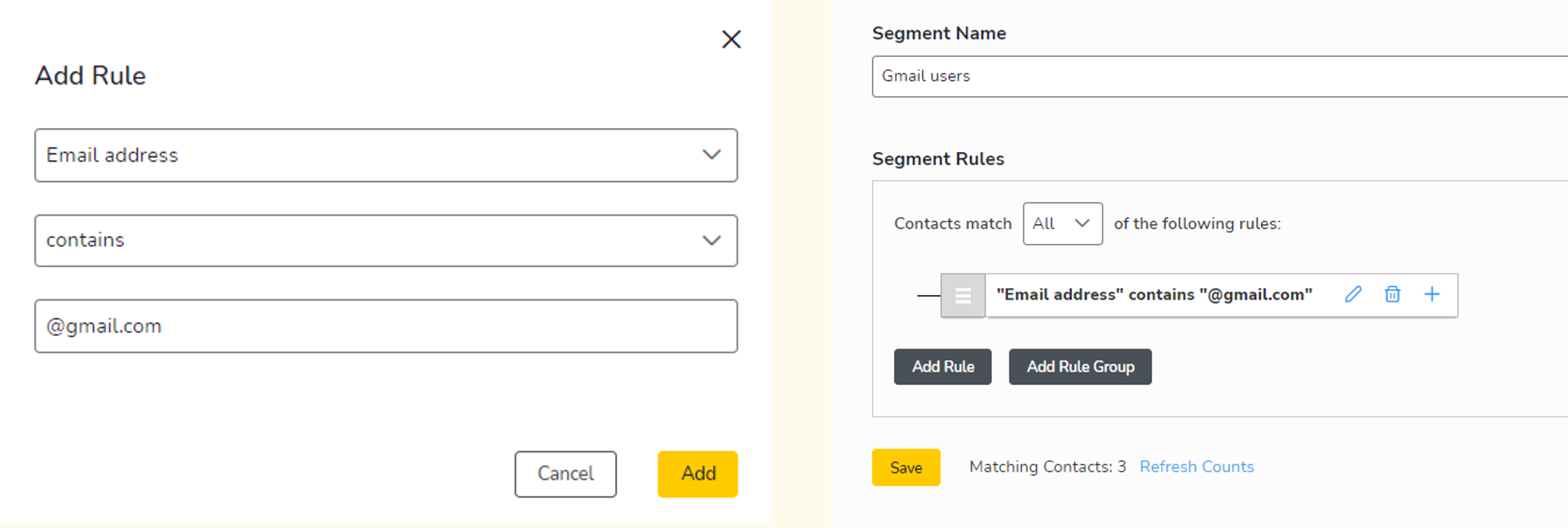
Free user: the matching count at the bottom shows there are 5 Free users in this demo list.
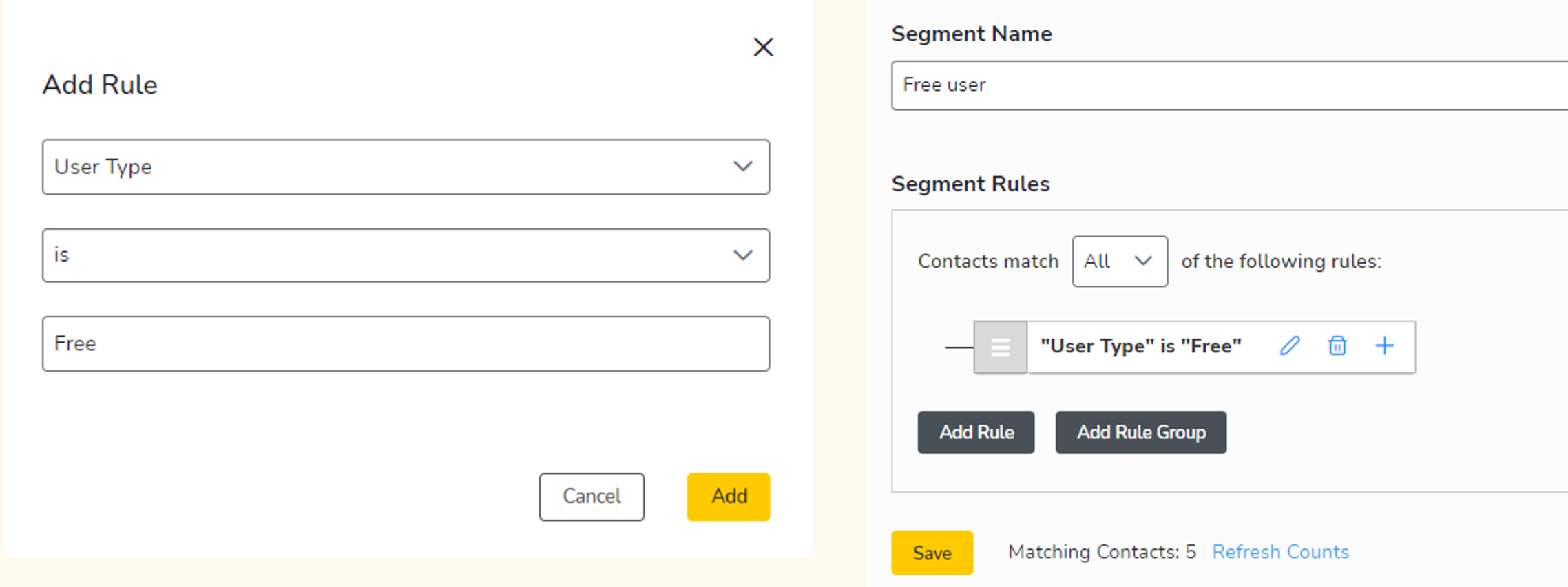
Filter and View
You can always create segments to view a specific group of contact in your list. Select the created segment from the dropdown menu to view them.
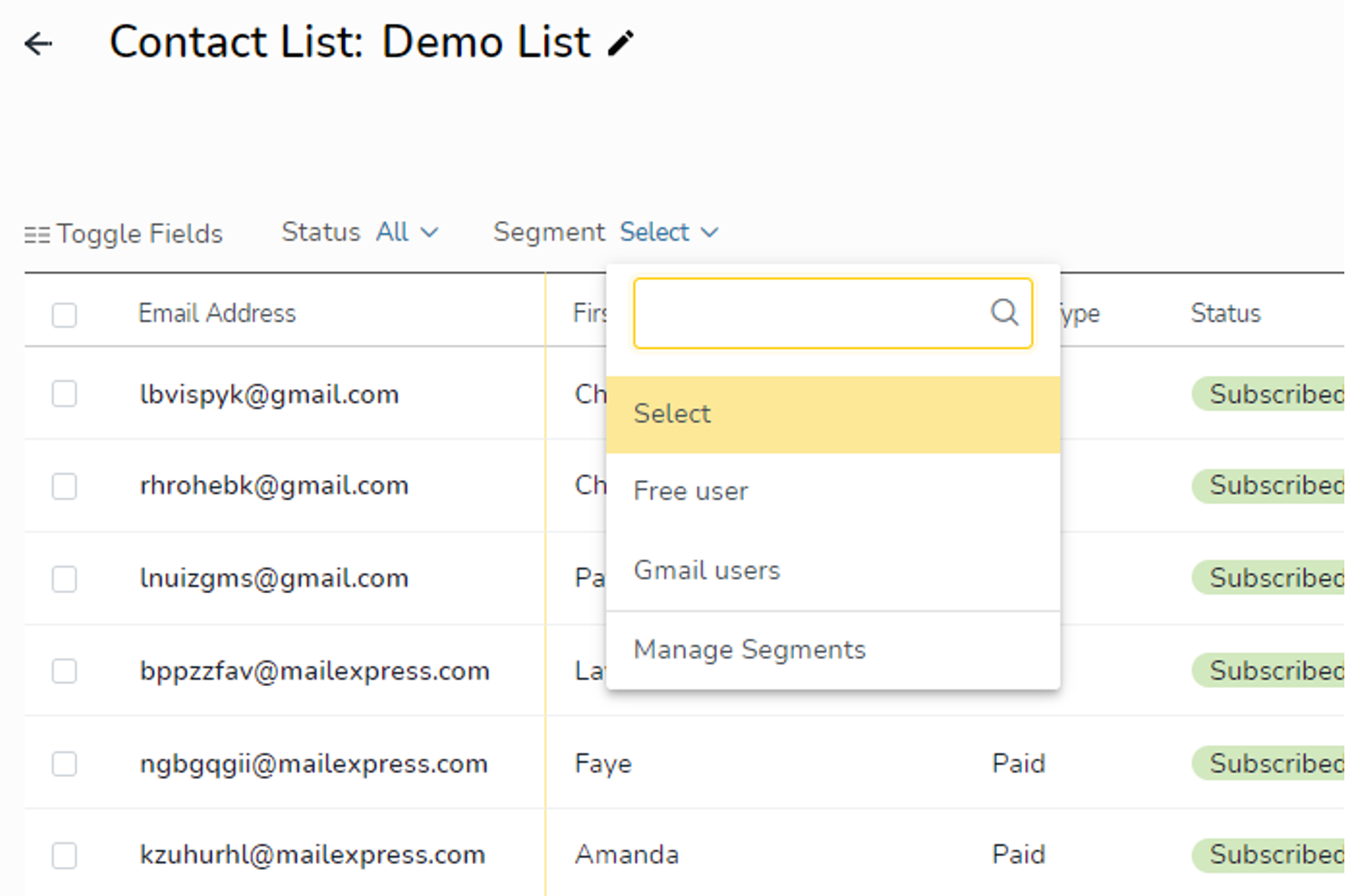
Gmail users
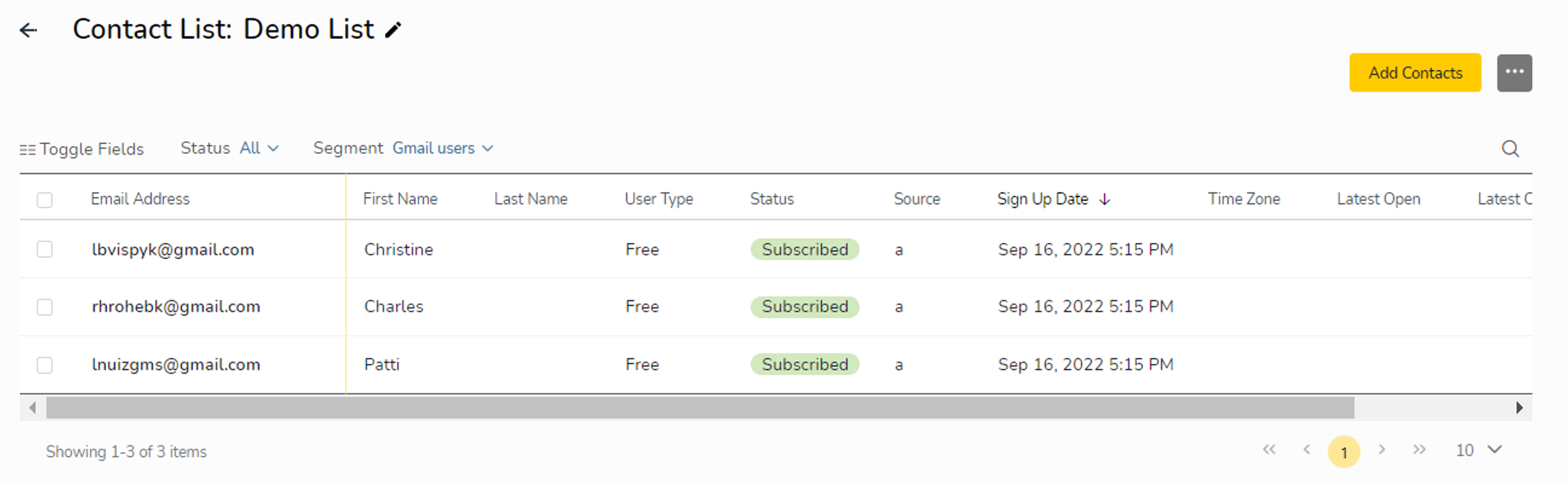
Free users