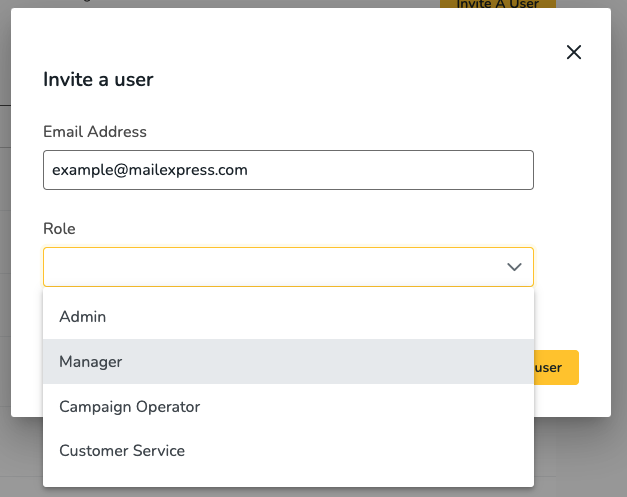In MailExpress, we have 6 levels of role-based access. Only the account owner and admins can manage users and assign roles.
To invite a user to MialExpress, go to the Settings tab -> Users&Permissions, click on the Invite a User button, enter the user's email, and select a role to invite the user into your MailExpress account.
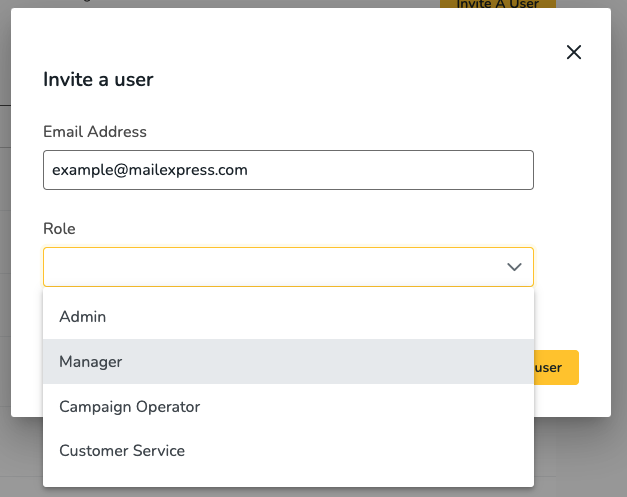
-
Account Owner
serves as the primary user for this account. They have the same permissions as Admin, but an account can only have one Account Owner, and the Account Owner cannot be changed. The Account Owner will receive all important account-related email notifications (including orders, upgrades, renewals, etc).
-
Admin
Have full access to the account, including managing users, editing account and billing information, creating lists, and deleting contacts and campaigns.
-
Manager
Can manage lists, send campaigns, set up sender emails, and access reports. They can’t edit account settings or delete anything.
-
Campaign Operator
Can create, edit, and send campaigns. They can’t manage lists.
-
Customer Service
Has the same access as the viewer but can additionally update a specific contact’s status and information.
-
Viewer
Can view all content but cannot create or edit.
For more details, please check https://app.mailexpress.com/permission_info.