Suppose you’d like to track the performance of each sent campaign email.
You can either go to 1) the Campaigns tab and click on -> View Report or 2) the Reports page to view your campaign reports.

On the Reports tab, you can view a campaign's delivery status, including its delivery rate, open rate, click rate, bounce rate, complaints rate, domain distribution, device distribution, geographic segmentation, etc.
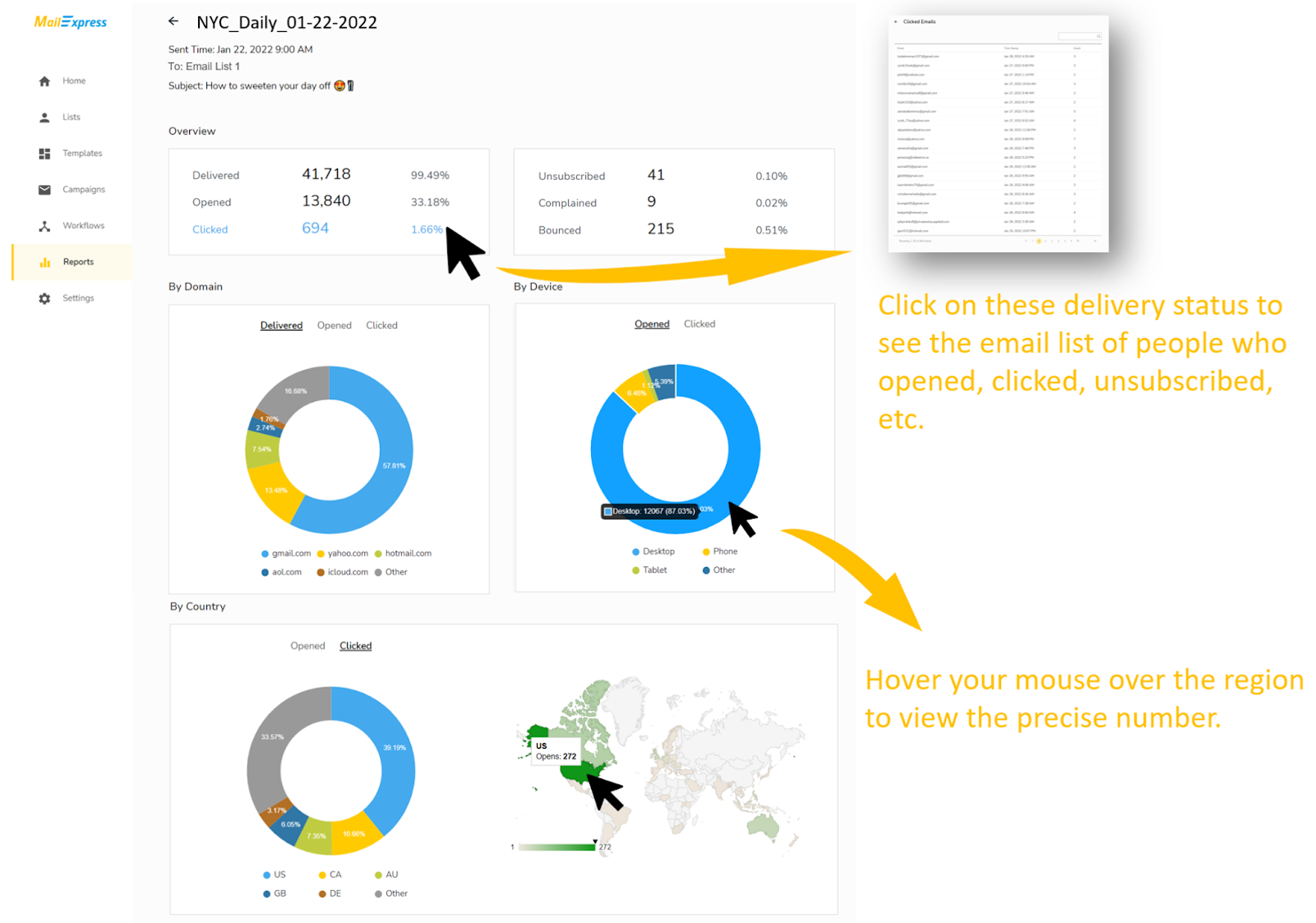
In the Click Performance section, you can view a Click Map (it shows where people clicked on the email) and articles that have made it to the Top-Links-Clicked list.
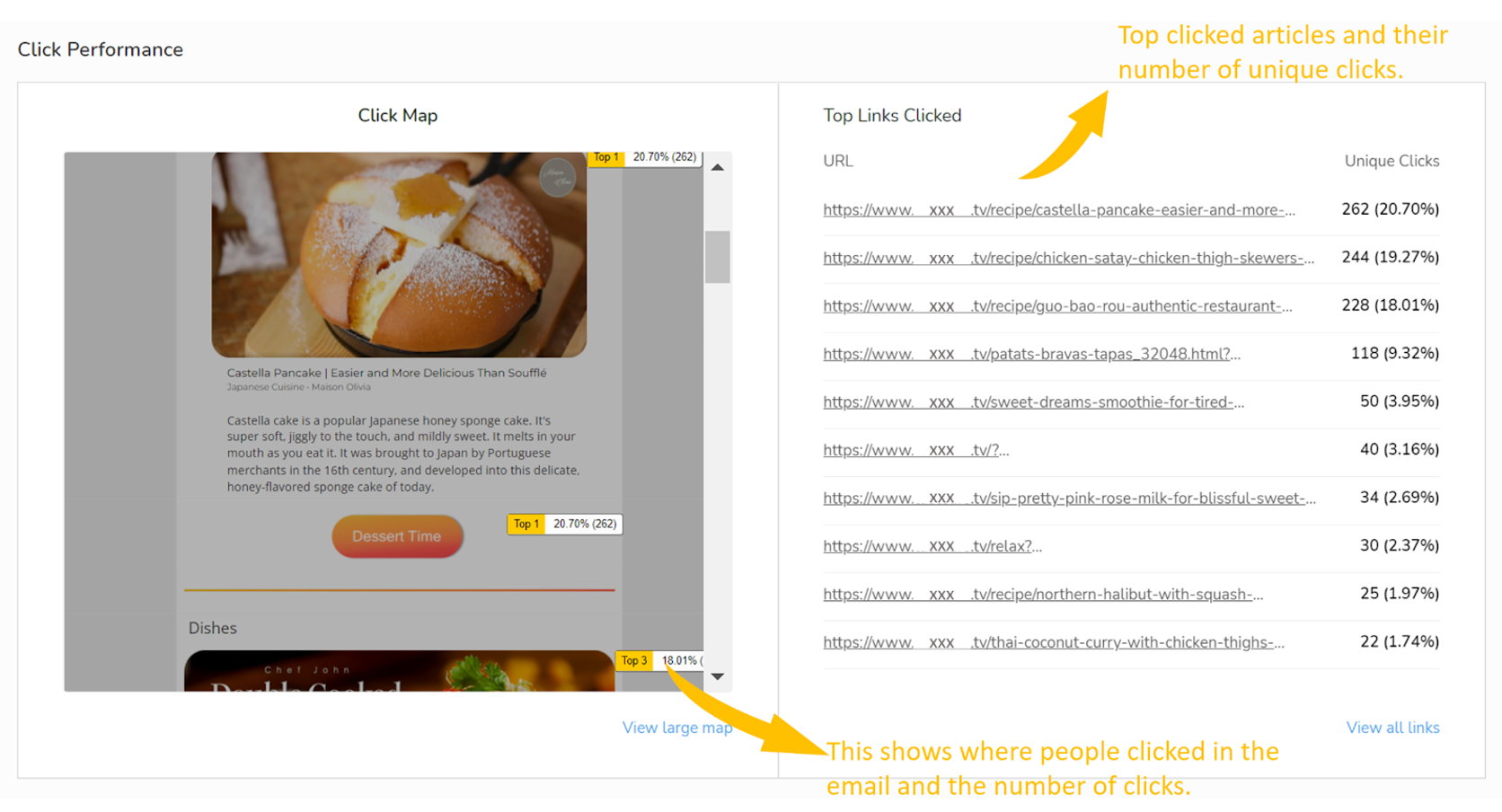
If you have indicated the sources of your emails in the list, you can view the performance breakdown by their sources and compare the results (open rate, click rate, bounce rate, complain rate, unsubscribe rate).
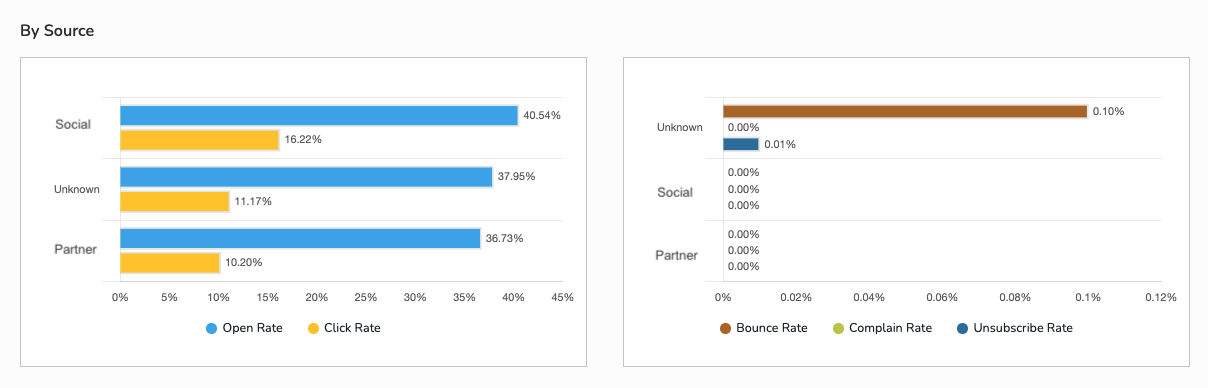
Click the Export All Reports button on the top right corner to download a 7-day report in a .csv file.