To delete or unsubscribe multiple emails from your contact list, click on the checkboxes in front of the email addresses and then click on the "Delete"/ "Unsubscribe" button on the top.
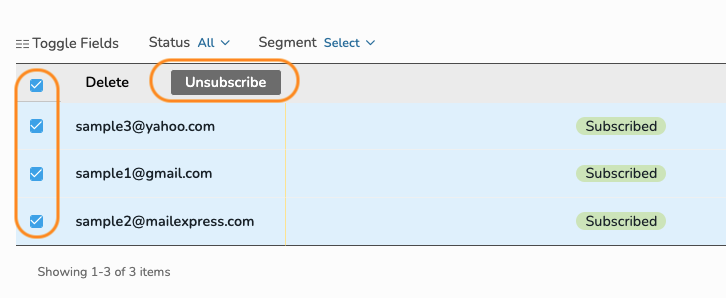
If you need to unsubscribe a bunch of contacts from your list and can not select them one by one. Contact us by submitting a request:
- Subject: Bulk Unsubscribe
- Select Technical Support -> Lists under the issue category
- Provide us with the List Name and your Unsubscribe Reason.
- Attach a .csv file containing all the emails you want to unsubscribe from your list.
- Our support team will contact you on any additional steps.